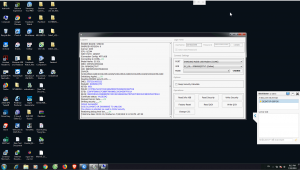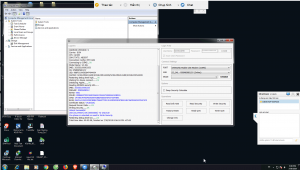Added Support Unlock S10, S10+ Docomo Japan: SC-03L, SC-04L, SC-05L
3. Connect phone to USB port (Powered ON)
4. Press Read Security
(No Need Wirte SEC)
1. Enable USB debugging in phone:- Goto Settings > About device > Software info
- Tap on Build number for 7 times
- Now Developer options menu is activated.
- Go to Settings > Developer options in phone.
- Enable USB debugging option.
- Now connect USB cable, it will ask for Authorize , select OK
3. Connect phone to USB port (Powered ON)
4. Press Read Security
(No Need Wirte SEC)